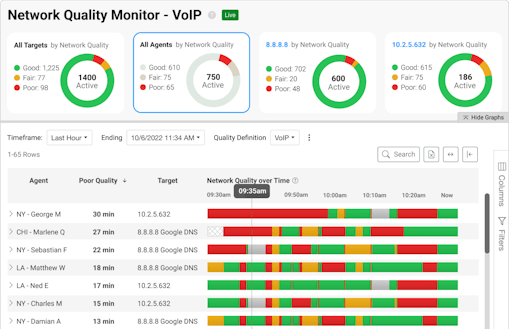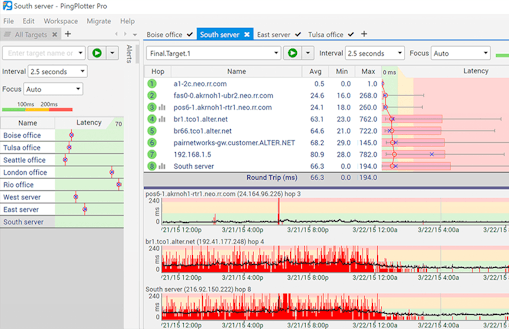Best For
Monitoring and troubleshooting remote worker internet.
Industries
Contact center, legal IT, VoIP, financial services, insurance.
Experience
Web-based dashboard managed by us.
Pricing
A flexible subscription based on the number of monitored endpoints (details).
Best For
When your job is responsible for network quality.
Roles
Sysadmins, engineers, technicians, analysts, IT professionals.
Experience
Platform-native interface managed by you.
Capacity
Monitor hundreds of targets from one computer.
Pricing
A flexible subscription or perpetual license based on devices (details).