Legacy Remote Agent Download
Important
PingPlotter Professional's remote agent is no longer supported in current versions of PingPlotter. Learn more.
The PingPlotter Pro remote agent allows PingPlotter Pro to trace from a remote computer, as though PingPlotter was running on that computer. For installation and usage instructions, please see the remote agent/trace documentation page.
There's a better way to test remote networks.
With PingPlotter Cloud, seeing a network from another computer's perspective is as simple as clicking a link. PingPlotter's software-based agents let you test hundreds of connections at once, saving you time and money.
Learn MoreThe remote agent can be used by any licensed instance of PingPlotter Pro without any additional purchases. Although the agents do not check your license status, we do expect that you will only use the agent with PingPlotter Pro (please don't use them for other purposes, although if you have something in mind, feel free to ask us about it).
Windows Remote Agent
Unix Remote Agent
Windows Agent Revision History
Windows Agent, Latest release: 4.11.1.4, December 7th, 2015
This release is compatible with PingPlotter Pro version 3.10p and newer. The latest version is recommended, though, and has some reliability improvements when used with the remote agent.
Changes since 0.8.2.18
- Lots of engine changes, too many to list.
- IPv6 packet support.
- To use UDP packets, you'll need a firewall rule set up. The easiest way to do this is to install PingPlotter 4.11.0 or newer on the agent machine, too.
- Version 4.11.1.3 had a bug when pinging final destination only. If you're experiencing that, please download a 4.11.1.4
Release: 0.8.2.18, October 12th, 2007
Changes since 0.8.1.16
- Improved trace queuing which should improve performance.
- Fixed a problem where "StartingHop" parameter wasn't always respected when configured to only ping the final destination. This is great if you want to ping a bunch of targets, rather than tracing them.
- Interhop delay wasn't being respected.. Fixed.
- Added a basic status page to see the agent is up to. This is really for troubleshooting, but it can be accessed through https://localhost:7465/Status (if the agent is on localhost, that is - if it's someplace else, change the address).
- Misc engine changes brought over from the Pro changes. Mostly minor with respect to the agent.
- Added a bunch of debugging code. Also added support for "simulation" (internal use only) to try and help troubleshoot problems.
Release: 0.8.1.16, April 25th, 2006
Changes since 0.8.0.51
- New Icon / Tray Icon
- New Exception handler to better trap errors. Errors are written to "bugreport.txt" at present, in your agent install directory.
- Maximum thread count can now be changed for better support for more concurrent targets.
- When capacity is reached, the agent now errors back to PingPlotter Pro with a 503 error, which tells PingPlotter Pro to try again shortly and not to count that request as a sample.
- Agent can now trace using UDP, ICMP Raw Sockets and TCP. These are enabled by adding ?PacketType=UDP, ?PacketType=ICMPRaw or ?PacketType=UDP to the URL in the PingPlotter named configuration.
Unix Agent Revision History
Unix Agent, Latest release: 0.5, July 8th, 2014
If your current agent is working, there is no need to update.
Changes in V0.5 since V0.4
- Added support for PacketType and TCPPort parameters for php script only.
- perl script is still V0.4
Changes in V0.4 since V0.3
- Added php version of agent.
- Minor documentation changes.
Changes since V0.2
- Added a command line for RHEL 3, 4, Gentoo, several others.
- Changed check for no IP address passed in.
- Added link to documentation page.