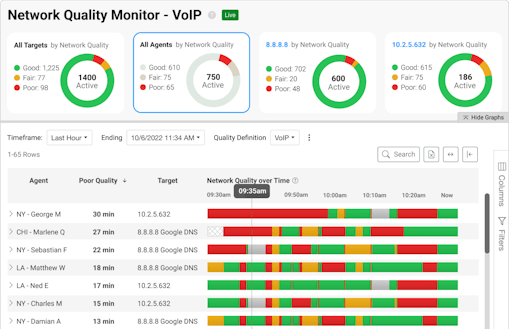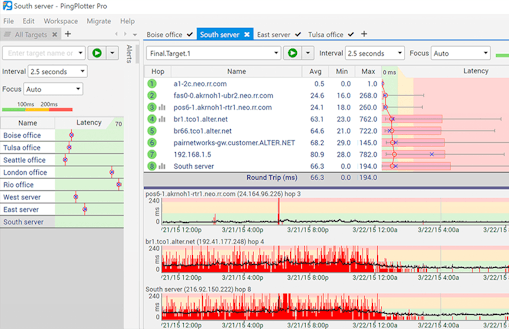See Everyone's Connection in One Place.
The quality monitor dashboard summarizes every connection in one place to help you respond faster when problems occur.
- Display network quality over time for each connection.
- Group, sort, and filter connections by network quality.
- Drill down to the details when needed.
Distributed network monitoring provides insight into many disparate internet connections. It's best for situations where remote work monitoring is required for more than a single corporate network.