Using PingPlotter
Enhancing Operational Efficiency with PingPlotter Cloud's Updated Alerts
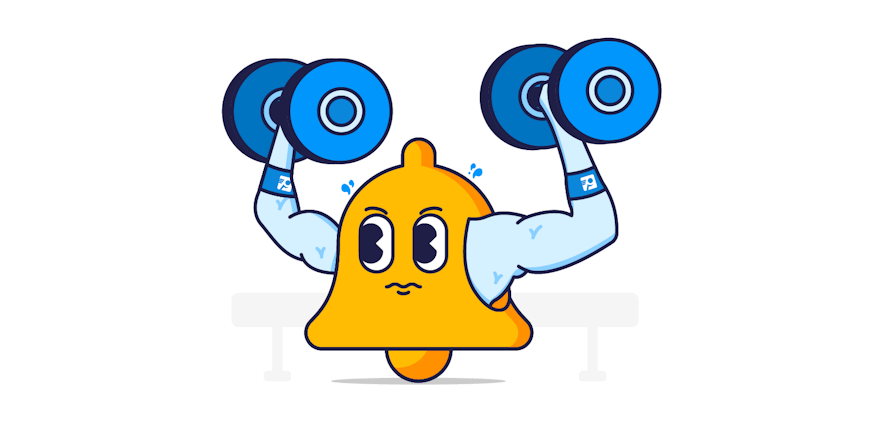
Let’s be honest, we all have a full plate on a daily basis, right? The last thing we all want is a Teams or Slack message from our boss saying "someone else's boss said that XYZ has been broken for 3 days, but no one said anything until the VP needed ABC from XYZ ASAP."
PingPlotter has always been effective in these situations — but wouldn't it be even better if you could snuff that fire out when it was just a puff of smoke? With PingPlotter Cloud's updated alerts, you can do just that.
Proactive Issue Resolution
The redesigned alerts are now accessible from the main Cloud navigation bar. If you're already using PingPlotter to collect data, you can now be notified before calls start dropping or critical services become unavailable, minimizing downtime and disruption by highlighting issues before employees or customers even notice them.
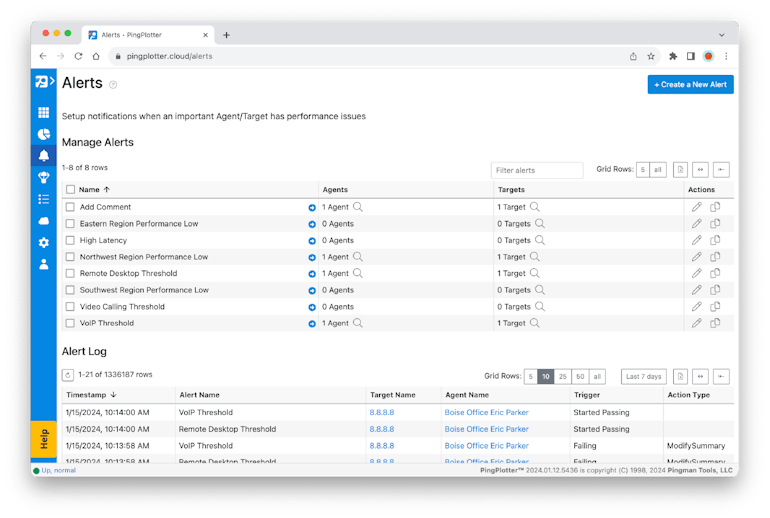
Effortless Configuration
Gone are the days when you had to know the exact conditions that would cause a disruption and then configure an alert for that specific scenario. With preset quality definitions to monitor commonly used services, such as VoIP, remote desktop, and video calls, you can simply select the service, specify “Fair and Poor” or “Poor” and... voila! You'll be notified proactively when conditions start to falter. And if you're a PingPlotter power user, don’t worry! All the previous features and conditions are still there. You can even create your own customized quality definitions.
Enhanced Alerting: A Spectrum of Advantages
- Alert autonomy: Set up and manage alerts directly, decoupled from the intricacies of a target, ensuring swift and precise alert configurations tailored to specific needs.
- Automated target addition: Add alerts to new targets seamlessly, enhancing the scalability and adaptability of the alert system as network landscapes evolve.
- Bulk management: Perform bulk actions such as alert assignment and deletion effortlessly, streamlining the operational aspects of alert management.
- Holistic view: Easily access the alerts log for a defined group, providing a comprehensive overview of network conditions and issue resolution history.
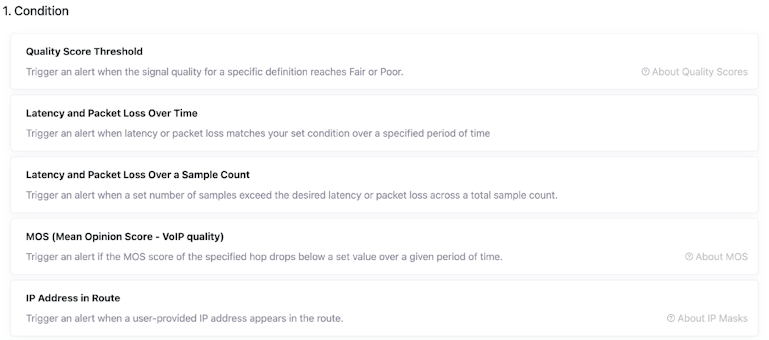
Streamlined Management and Creation
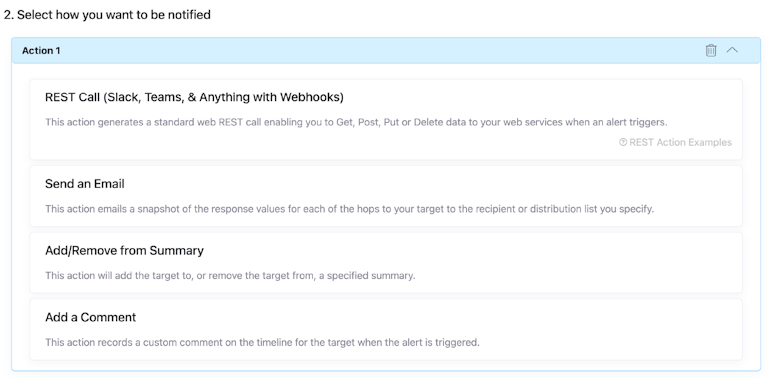
Maximizing Impact in Your Ecosystem
The true strength of PingPlotter alerts lies in its ability to execute multiple actions within a single alert. From contacting the Help Desk to posting server outages on Slack and adding comments to the Timeline graph, companies can leverage alerts for myriad operational enhancements.
No longer do you have to log into PingPlotter just to check for a problem. Have those notifications come to you where you spend most of your time, whether it's your ticketing system, Teams, Slack, CCaaS, or any other system that accepts Webhooks.
Let End Users Help You Solve Problems
WFH employees can take up a lot of your IT team's time. But, what if you could enable those end users to help your IT team rather than "bug" them? That's exactly what PingPlotter Cloud's alerting system does! Let them know there's a problem so they take action before operations are impacted. Reduce the number of dropped calls and disgruntled customers.
PingPlotter Cloud Alerts are indispensable tools for businesses demanding real-time insights into internet quality. With updated Alerts, you can focus on your work worry-free while supporting network resilience and operational excellence.
Do you support remote workers?
When remote workforces have connection trouble PingPlotter Cloud helps you find the problem and get everyone back online fast.

