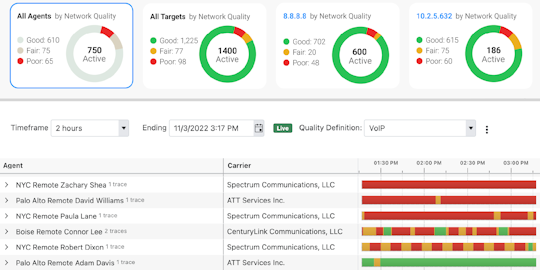Save time troubleshooting VoIP connections.
Whether it's intermittent or consistent, a choppy video connection makes it harder to get work done. PingPlotter Cloud helps monitor network performance metrics from the device's perspective so you can troubleshoot Zoom, Microsoft Teams, or any other collaboration application from anywhere.
Sign up for a Free TrialDeploy in minutes.
Monitor on-prem or remote connections in one place. All your customers need to do is click a link.
Collect important metrics.
See real-time jitter and MOS performance — critical for assessing call quality and consistency.
Decrease issue resolution times.
Get metrics directly from your users' devices. Skip the back-and-forth.