PingPlotter Cloud Manual
Alert Masking
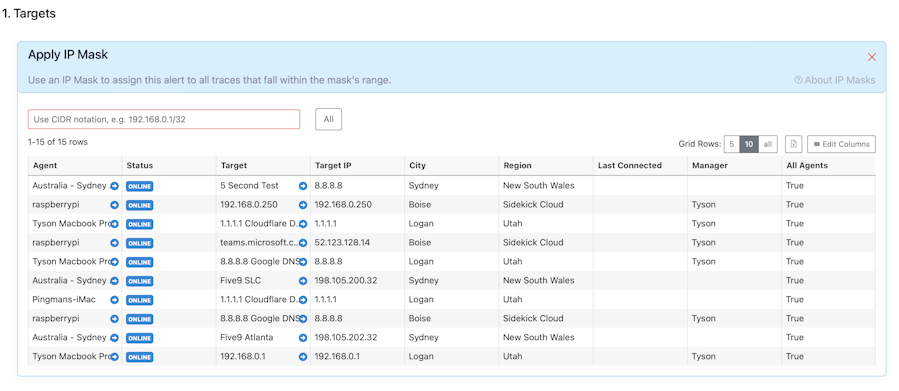
Using CIDR notation, type the IP Mask in the text field, e.g. 192.168.0.1/24. Use the All button to assign the Alert to all of your current and future Targets. The table will update to show the current selection based on the mask.
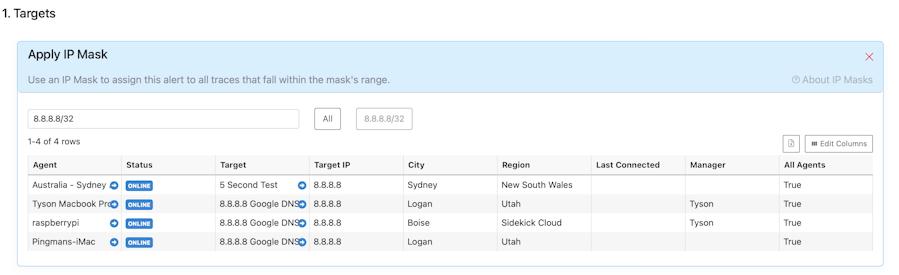
Tip: Click on a Target in the table to show buttons for assigning the Alert to all Agents targeting that endpoint, e.g. 8.8.8.8/32.
Examples
- 192.168.0.0/24 = 192.168.0.0 - 192.168.0.255
- 10.0.0.0/21 = 10.0.0.0 - 10.0.7.255
- 172.16.0.0/28 = 172.16.0.0 - 172.16.0.15
Pro Tip
Use a CIDR Calculator to help you get the right range of IP addresses.

