PingPlotter Cloud Manual
Network Interface Selection
By default, PingPlotter will automatically select the best network interface card to use to send out packets. If the Agent machine has multiple network interfaces (Wifi, VPN, Dongle, dual-onboard NIC's) this feature allows you to specify which interface to use.
Select the Interface
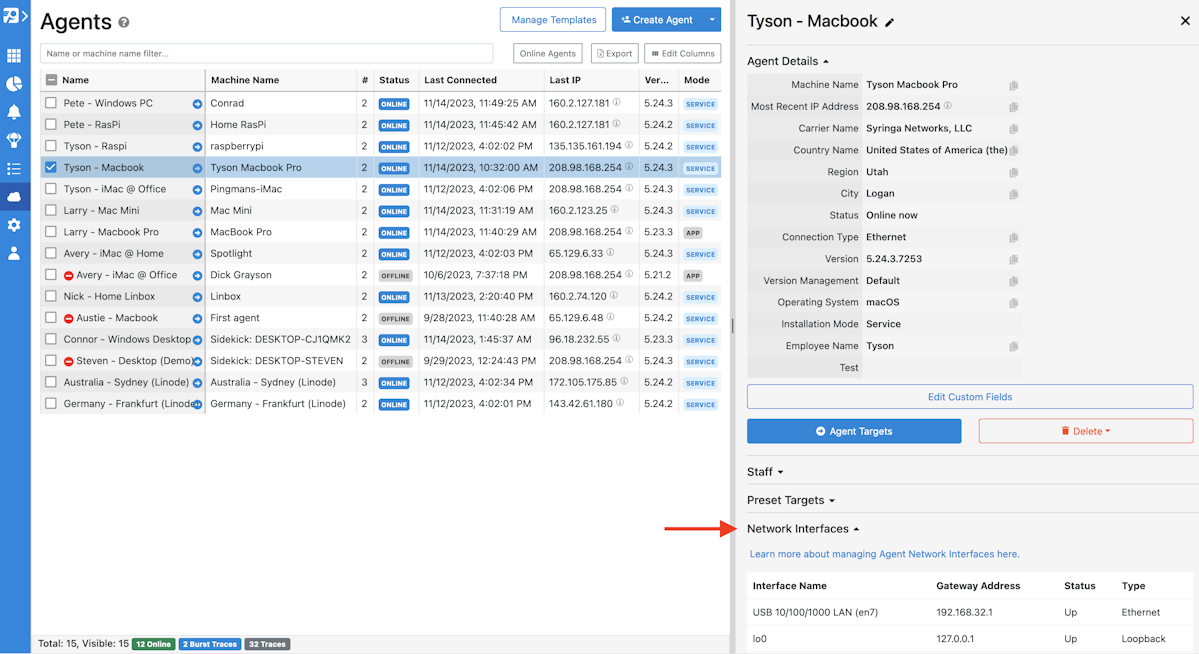
Once the Agent is installed, PingPlotter will automatically detect all of the connected interfaces and list them in the Network Interfaces section on the Agents page.
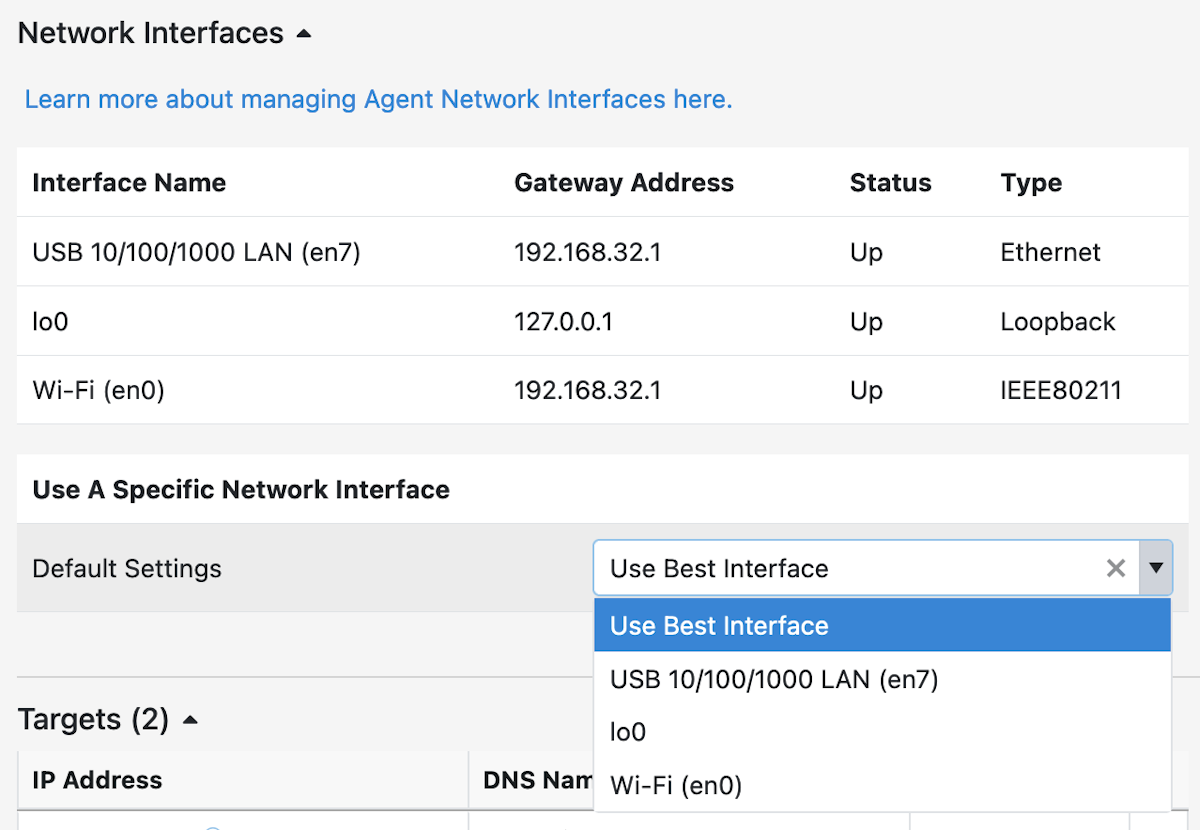
To change the current interface, open the dropdown and select which one will be used. The change will take affect immediately.
Note!
To use multiple interfaces simultaneously, create a new configuration and select this when starting the trace. Then go back to the Agent and select the interface for that specific configuration.

