PingPlotter Cloud Manual
Overview
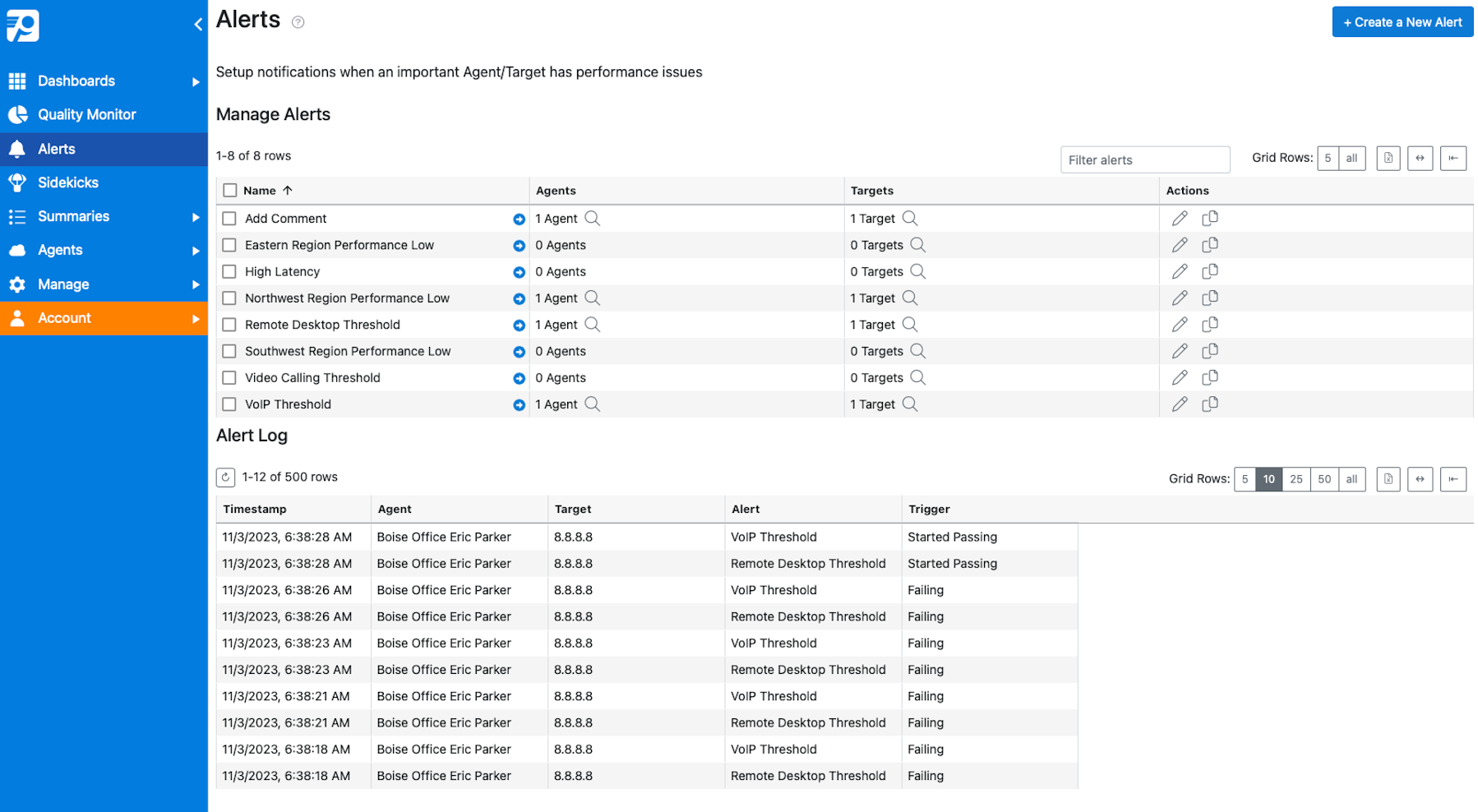
Alerts are automated events that trigger when specific network conditions occur.
Create New Alert
To create an Alert, select Alerts from the left-sidebar menu. Now click the + Create a New Alert button in the upper-right.
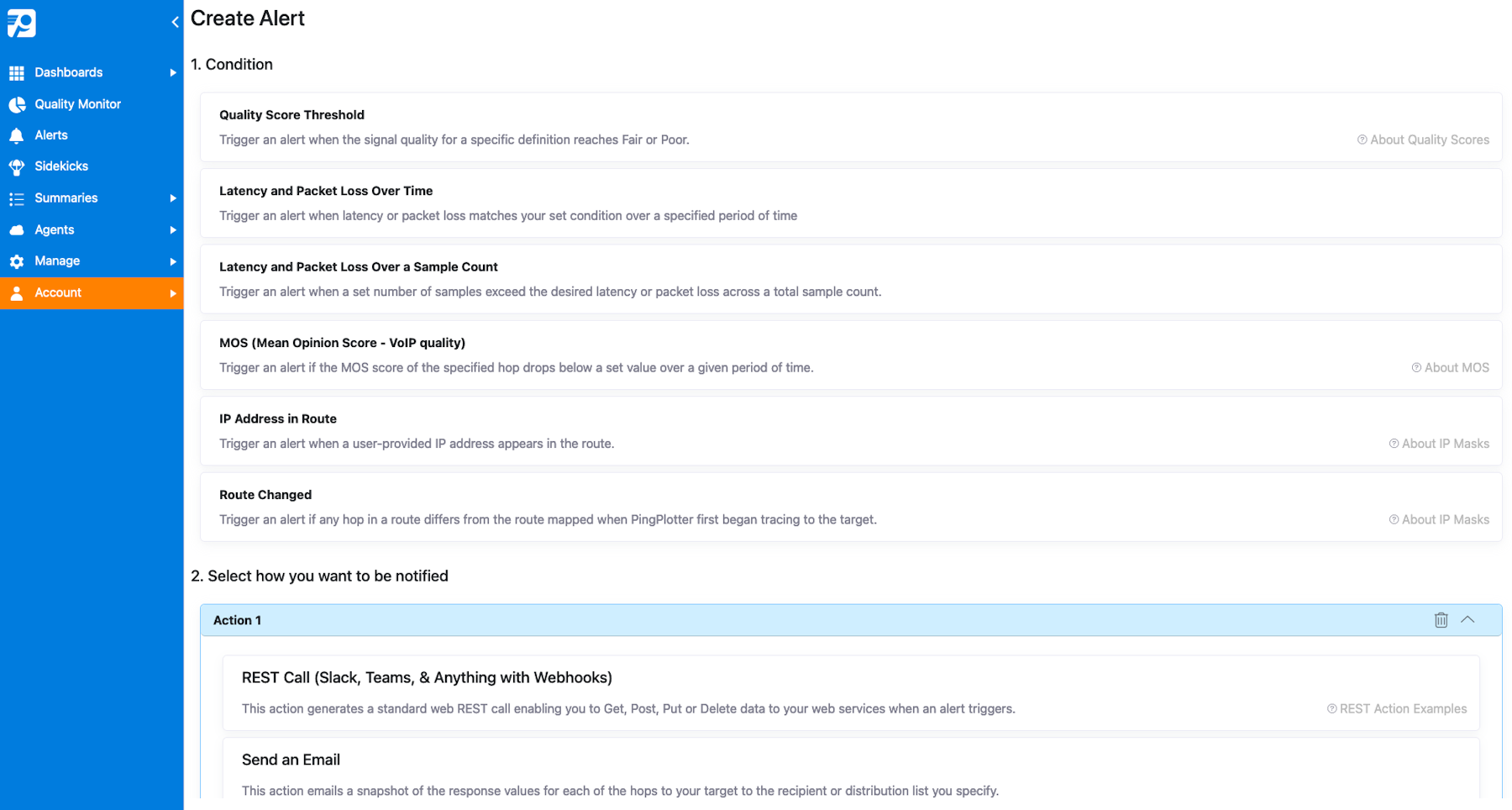
You'll then be walked through the Alert creation process:
- Conditions - the event that triggers the Alert
- Actions - what happens when the condition is met
- Target Selection - which Targets can trigger the Alert
Manage Alerts
To manage any Alerts you've created, click on Alerts from in left-sidebar menu. All of your Alerts will be in a table below the Manage Alerts heading.
Edit an Alert by selecting the pencil icon under Actions.
Clone an Alert by selecting the copy icon.
Delete an Alert by checking the box next the name and then hitting the delete button in the bottom-right corner of the table.
Remove an Alert from a Target by clicking the search icon below Agents or Targets.
Alert Log
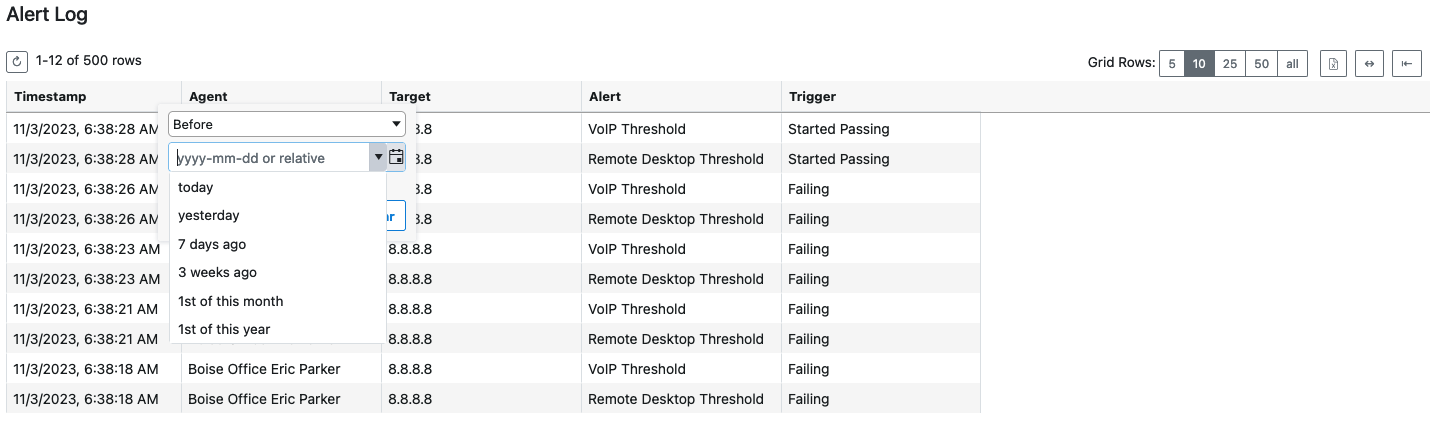
The Alert Log is a historical record of when any of your alerts triggered.
Filter this log by any column by clicking the hamburger icon next to the header name (shown on hover). For example, to see Alerts from the last week use the filter "After 1 week ago" on the Timestamp column.

