PingPlotter Cloud Manual
Overview
The PingPlotter API will give you the ability to do things like create or delete Agents or Users, start and stop Targets, or even poll Target data for custom development.
Important!
Before you can use the PingPlotter Cloud API you'll need a subdomain.
Please contact our support team to get one set up.
Create an API Token
To create an API Key go to Manage --> API Access -->Create API Access Key.
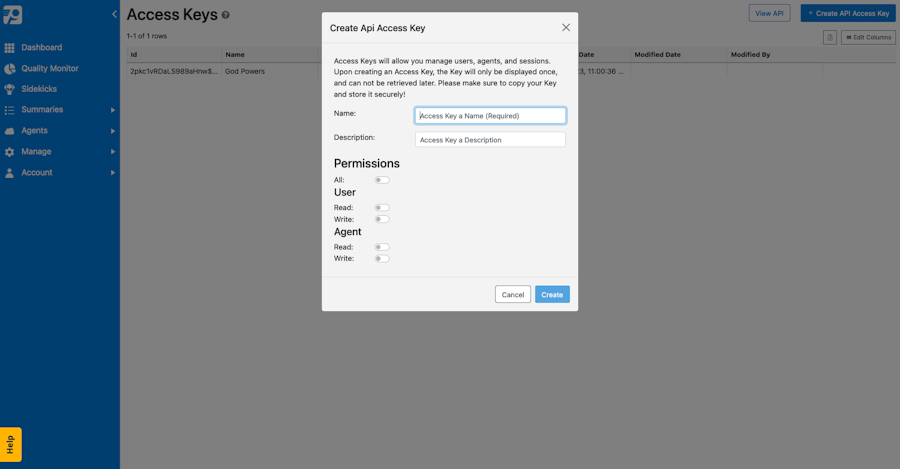
Give this key a name and a short description so that you can easily remember what it's being used for. Select the appropriate permissions for this key and hit Create.
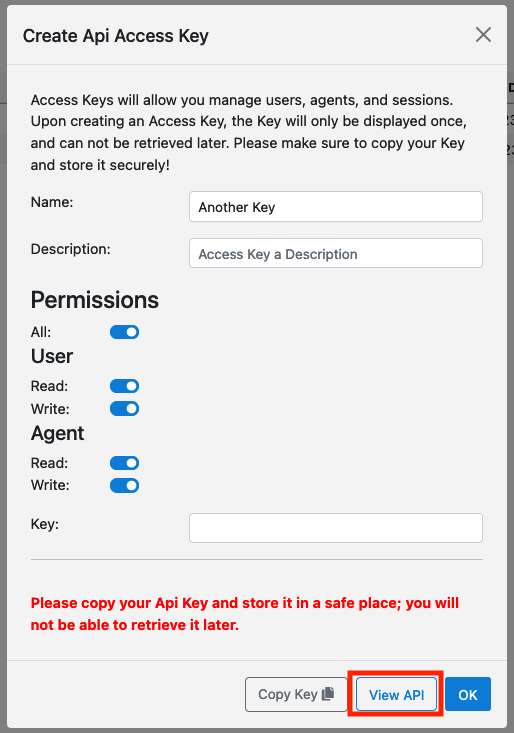
Once created, be sure to copy your key and store it in a safe place! After you close this modal you won't be able to access it again.
The View API button will take you to our API documentation where you can do some test calls before implementing the solution in your own system.

