PingPlotter Cloud Manual
Welcome to PingPlotter Cloud
This Quick Start Guide should help you and your team begin using PingPlotter Cloud as part of your daily operations.
If you ever find yourself in need of assistance, please reach out to our Service Team immediately. There’s no issue too big or too small when it comes to your success.
What is PingPlotter Cloud?
PingPlotter is a network diagnostic tool used to troubleshoot and monitor the active network path between a device and a specific endpoint. PingPlotter identifies every hop between two devices, allowing you to pinpoint the area where the connection deteriorates. We've integrated this tool that everyone knows and loves into our cloud platform, aptly named PingPlotter Cloud.
PingPlotter Cloud is the platform that allows you and your team to monitor and troubleshoot remote devices from anywhere. By deploying remote agents to workstations, servers, or cloud VMs, you can test connections for hundreds of distributed devices from a central location using your favorite web browser.
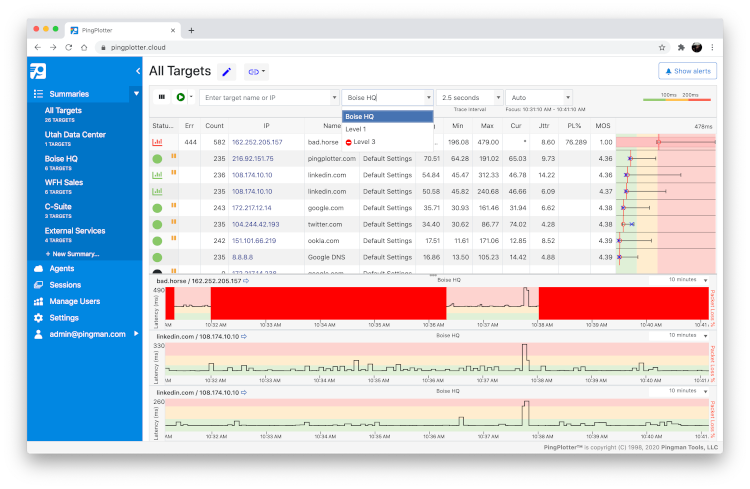
Seamless deployment. Set up lightweight PingPlotter Agents anywhere in the world using activation links or pre-configured installers and collect their network data using the PingPlotter Cloud Interface.
Your privacy matters. PingPlotter Cloud doesn’t support unnecessary back doors into your monitored devices. When you start a network test, the data that's collected is the data that's shown.
Agent-based pricing. PingPlotter Cloud pricing is based upon how many devices you want to monitor at one time. Monthly and annual terms are available, and you can modify your plan as your needs change!
Looking for usage-based pricing?
Talk to our sales team about customizing subscription plans to your unique needs.
Custom SubscriptionsHow Does PingPlotter Cloud Work?
PingPlotter Cloud uses the latest Azure cloud technology to give commands, receive data, and display that data in a user-friendly way. This allows users to effectively monitor and troubleshoot network issues from anywhere in the world.
There are several parts of PingPlotter Cloud:
- The Interface is where you administer your PingPlotter Cloud subscription. The Interface gives a live overview of all of your Agents and targets they're tracing to.
- The Cloud is an intermediary where the data is gathered from the Agent and presented in the Interface.
- Agents are remote PingPlotter instances that collect data and report information back to the Cloud. They run within the networks you wish to monitor or troubleshoot.
- A trace (or traceroute) using PingPlotter Cloud is just the same as a trace normally initiated by the PingPlotter desktop application.
- A target is an IP address, URL, or DNS hostname corresponding to a destination device.
Agents use a combination of ping and traceroute to collect network data like latency, packet loss, and jitter. This data is then relayed to PingPlotter Cloud and displayed so that your team can diagnose network issues from the remote device's perspective using a web browser.
What is Pingman?
Pingman Tools is the developer behind PingPlotter Cloud and a number of other innovative software solutions (horn toot). All of our software licenses and billing is managed through a Pingman Tools account.

