Version 5 Manual
Exporting data for further analysis
If you're looking to export data from PingPlotter, this can done via the "File" -> "Export to text file..." menu option. This option allows you to take all of the data currently in memory in PingPlotter and save it to a text file which can then be loaded into Excel (or a similar tool.
We're going to briefly discuss the options here. If you want more information and an example Microsoft Excel spreadsheet, check our knowledge base (in particular, this topic and this topic).
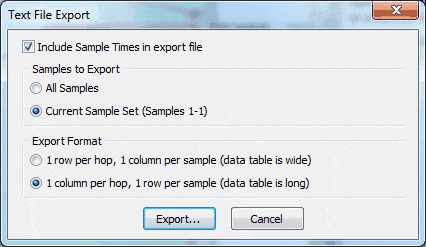
Include Sample Times in export file
If left unchecked, the times for each trace don't get saved - only the data.
Samples to Export
Select All Samples if you want to export your whole trace to text. Select Current Sample Set if all you want to save is the currently displayed sample set shown on the Time Line graph. The current sample set is the setting you'd use if you're wanting to email trace data to an ISP, etc. - though just saving a graph would be a better option.
Export Format
PingPlotter gives you two different export formats to save your data in. Both are shown below (Note: if you're using Excel, the second "1 column per hop" usually works best).
Examples:
One row per hop, one column per sample
,Sample Times,,9/11/2014 11:13:29 PM,9/11/2014 11:13:30 PM,
9/11/2014 11:13:31 PM,9/11/2014 11:13:32 PM,9/11/2014 11:13:33 PM,
9/11/2014 11:13:34 PM,9/11/2014 11:13:35 PM
1,,,N/A,N/A,N/A,N/A,N/A,N/A,N/A
2,loop1.bois-dsl-gw1.bois.uswest.net,216.161.136.254,10,10,10,10,10,20,10
3,100.fa2-0.bois-agw1.bois.uswest.net,207.108.229.29,30,20,10,10,10,10,10
4, -------------- ,207.108.224.247,20,10,20,10,20,20,10
( .... middle data snipped for brevity .... )
16,192.ATM7-0.GW5.SJC1.ALTER.NET,152.63.54.21,60,51,50,50,50,50,50
17,digexoc12-gw.customer.alter.net,157.130.214.154,50,50,50,50,50,50,50
18,gsr-01-p2-0-a00a02.af.sjc5.digex.com,164.109.130.26,50,50,50,51,50,50,50
19,lc1.com,164.109.154.154,50,50,50,51,50,50,50
One column per hop, one row per sample
Host Information
1,,
2,loop1.bois-dsl-gw1.bois.uswest.net,216.161.136.254
3,100.fa2-0.bois-agw1.bois.uswest.net,207.108.229.29
4, -------------- ,207.108.224.247
( ... middle hosts snipped for brevity ... )
16,192.ATM7-0.GW5.SJC1.ALTER.NET,152.63.54.21
17,digexoc12-gw.customer.alter.net,157.130.214.154
18,gsr-01-p2-0-a00a02.af.sjc5.digex.com,164.109.130.26
19,lc1.com,164.109.154.154
Sample Information
"9/11/2014 11:13:29 PM",N/A,10,30,20,30 .. snipped .. 60,50,50,50
"9/11/2014 11:13:30 PM",N/A,10,20,10,30 .. snipped .. 51,50,50,50
"9/11/2014 11:13:31 PM",N/A,10,10,20,30 .. snipped .. 50,50,50,50
"9/11/2014 11:13:32 PM",N/A,10,10,10,30 .. snipped .. 50,50,51,51
"9/11/2014 11:13:33 PM",N/A,10,10,20,30 .. snipped .. 50,50,50,50
"9/11/2014 11:13:34 PM",N/A,20,10,20,30 .. snipped .. 50,50,50,50
"9/11/2014 11:13:35 PM",N/A,10,10,10,30 .. snipped .. 50,50,50,50
**Some of the features listed in this topic are only available in PingPlotter Pro and/or PingPlotter Standard. See our product comparison page for more details**

