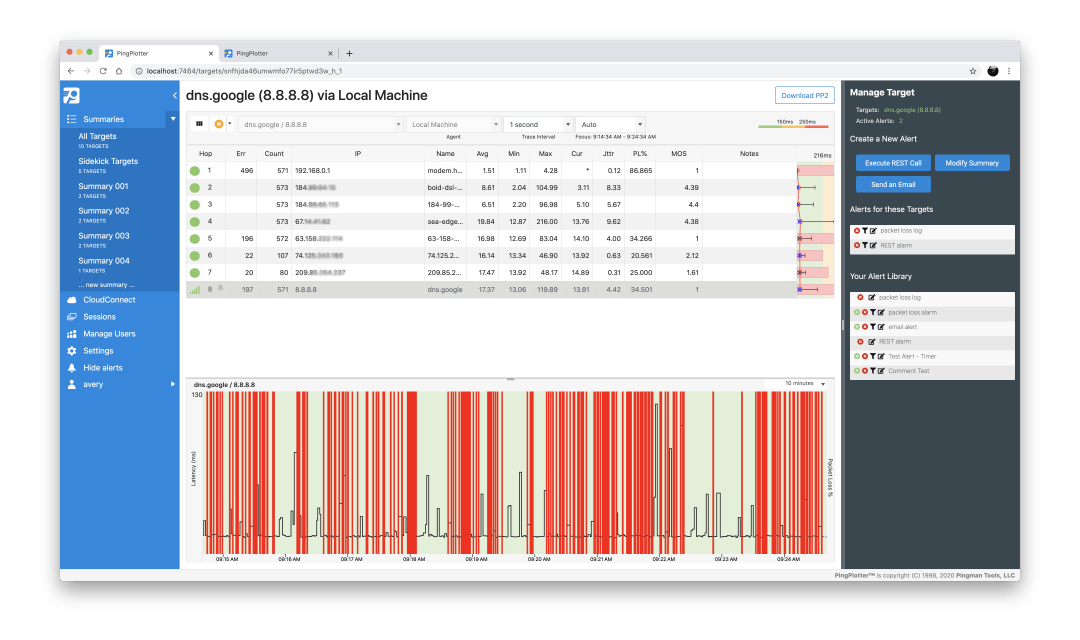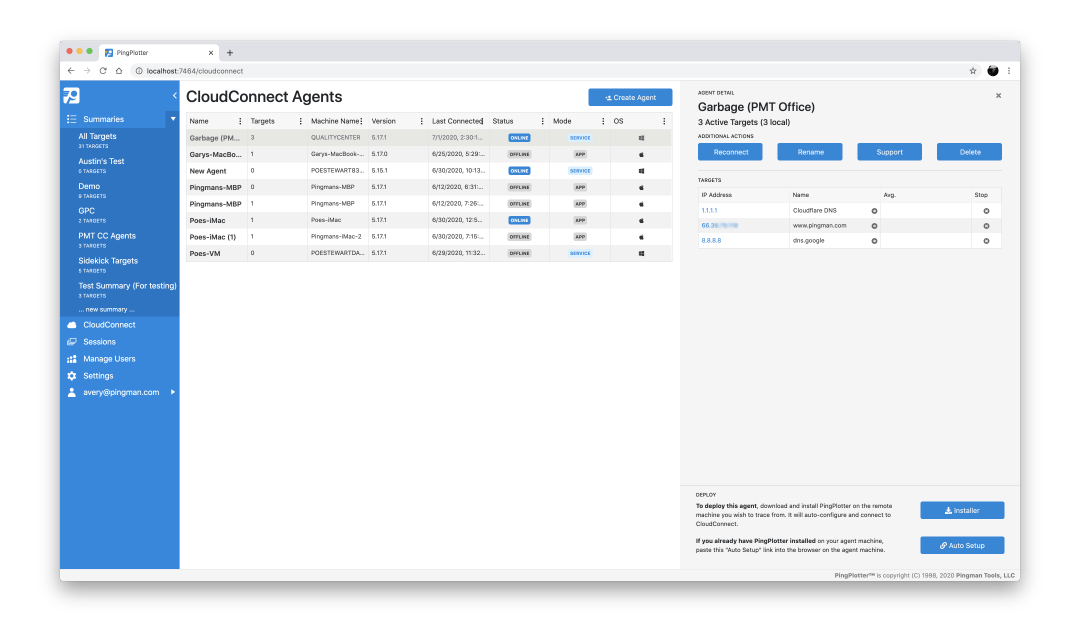Using PingPlotter
Leave the app behind with PingPlotter's web UI
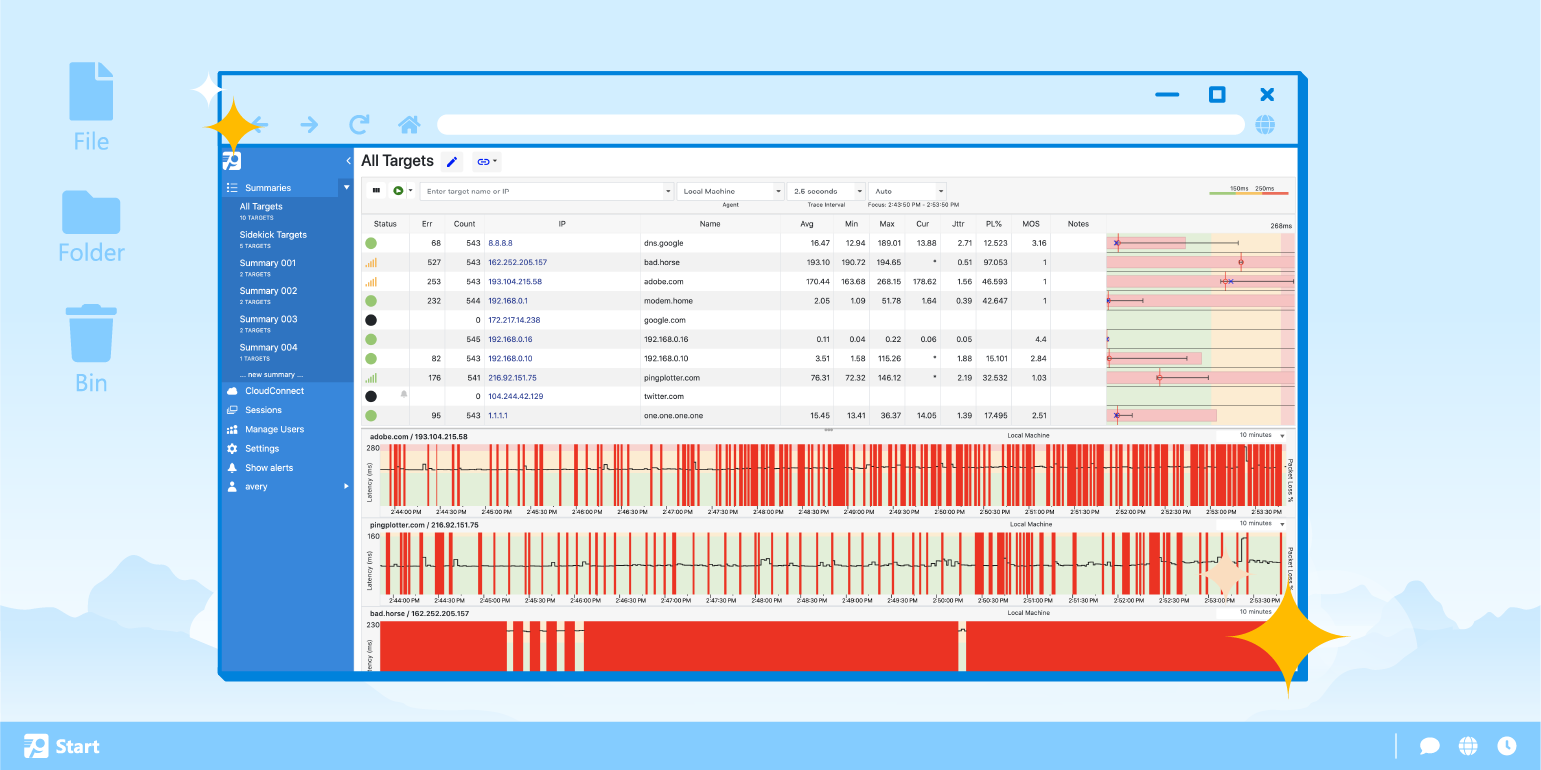
With PingPlotter's latest web interface update, the dream of a fully-featured browser-based networking tool is here.
Important
PingPlotter Professional's Web UI features have been modified in its latest version. Learn more.
The web. You can buy tacos on it. People say it’s gonna be big.
Well, we wan...wait. This sounds familiar…
A few centuries ago in January, we released a major update to PingPlotter’s web interface, bringing much-needed improvements to the previous iteration. It was responsive, flexible, and made significant steps toward providing a fully web-based PingPlotter.
However, the updated web UI still had a ways to go.
For starters, many critical functions of PingPlotter (like alerts) simply weren’t present. In addition, one of the most-requested features, multi-user management, came much later. While the new interface was a great leap forward, we knew it could be much, much better.
With our latest update, we make good on the promise of a full-featured web-based PingPlotter.
In just about every scenario, if you can do it in PingPlotter, you can do it in our web UI. That means alerts, packet engine settings, and session management can now be handled from one location.
Even better, we’ve added Cloud support, unifying the application and the online portal for even more intuitive remote network testing.
This PingPlotter release has a ton of great stuff, so let’s walk through some of the best parts.
Web Two-Point-Ooh
The biggest improvement in 5.18 is the next evolution of PingPlotter’s web UI.
Go get it!
If you’ve updated to the latest version of PingPlotter, you can enable the web UI for yourself and follow along. If you’ve had the interface enabled from a previous version, all your web server settings should carry over.
Right off the bat, you’ll notice we’ve made some important modifications to the layout
We received a ton of feedback regarding how we managed space in the UI. In response, we’ve made things taller and tighter, giving you more at-a-glance information without wasting valuable real estate.
You may also notice we’ve added quite a bit more to the menu.
Target summaries are now listed on the menu bar itself, making it easier to jump from group to group. We’ve also added a Sessions tab, allowing you to view current and previous traces. This lets you go through your previous network tests to view and export data.
And then there's alerts — a core feature of PingPlotter.
Alerts in the web UI function identically to those in the application. Simply select a target or route hop, click Show alerts from the sidebar, and the alerts menu you’re already familiar with will pop up on the right side of the window.
There are a lot of great quality-of-life improvements in the new web UI, so we highly recommend updating and experiencing it for yourself.
A better way to connect
Another significant improvement to PingPlotter’s web UI comes in how you manage remote troubleshooting, be it for your team or the devices you monitor.
One of the best aspects of PingPlotter’s web UI is its ease of use for IT teams. To help facilitate collaboration, we’ve vastly improved proxy and reverse proxy support for PingPlotter’s web server.
While it may take a bit of setup, the payoff is huge. The simple ease-of-access to a fully-functional PingPlotter dashboard from any device, be it a desktop or cell phone, has been a complete game-changer for us internally. And when you factor in Cloud, we’ve been able to support every member of our currently-distributed team with barely any effort.
Speaking of which, the new web UI is built specifically with Cloud in mind.
We’ve managed to move just about all Cloud functionality out of the portal and into the web UI. Agent and trace management is now seamlessly integrated into one interface, vastly improving your day-to-day workflow.
With the new web UI, Cloud is nearly everything we first envisioned it could be, and it opens the door for us to make more great tools.
Everyone’s got a plan…
Since we’re on the subject of what’s next, we thought we’d fill you in on where we’ve set our sights for the next little bit.
- First off, we’re not quite finished with the new web UI. Specifically, we are 90% finished with enabling Local Network Discovery from within the interface. Once finished, finding network-connected devices on Cloud Agent machines will function just as seamlessly on the web as it does within the app.
- Second, we’ve done a lot of great work in making the new web UI a collaboration-friendly tool. Luckily, we have even more in store for PingPlotter to make it great not just for IT and support teams, but to help change the dynamic between users and service providers.
It’s our goal to create a platform for both end-users and service support to work together toward finding actual solutions instead of finger-pointing. It sounds daunting, but we’re up to the challenge. - Finally, we want to talk about a little surprise named Sidekick. When we launched Sidekick, we knew we’d created something really useful. The response from users suggests you all think so, too.
We’ve received a lot of feedback on how we could make Sidekick even better, and we’ve taken all of it to heart. Your input got us thinking about what the next evolution of Sidekick could be and how we can incorporate some of its convenience into the rest of PingPlotter.
This is all in addition to the other fixes and improvements that make PingPlotter one of the most reliable tools on your belt.
While it would be irresponsible to give timeframes for what’s next (especially in 2020), we plan to have all this and more finished by the end of the year. Be sure to follow us on Twitter, LinkedIn, and Facebook for the latest updates.
Don't get stuck on repeat
There are a ton of great features in PingPlotter version 5.18 — far more than we can cover here. But why take our word for it?
You can download PingPlotter’s latest release right now, and you can always start a 14-day PingPlotter Professional trial to see the new web UI for yourself.
If you’re supporting a distributed team, schedule a Cloud demo with us to see how we can help keep everyone connected.
PingPlotter’s new web UI is more than just an incremental improvement. In many ways, it changes what we mean when we refer to PingPlotter. The web UI is becoming less of a dashboard and more of an app in itself, and it isn’t difficult to imagine what might be possible in the very near future.
This web talk might sound like deja vu, but it is the beginning of something else entirely.
Do you support remote workers?
When remote workforces have connection trouble PingPlotter Cloud helps you find the problem and get everyone back online fast.