5 Things Businesses Get Wrong About Remote Internet (And How to Fix Them)
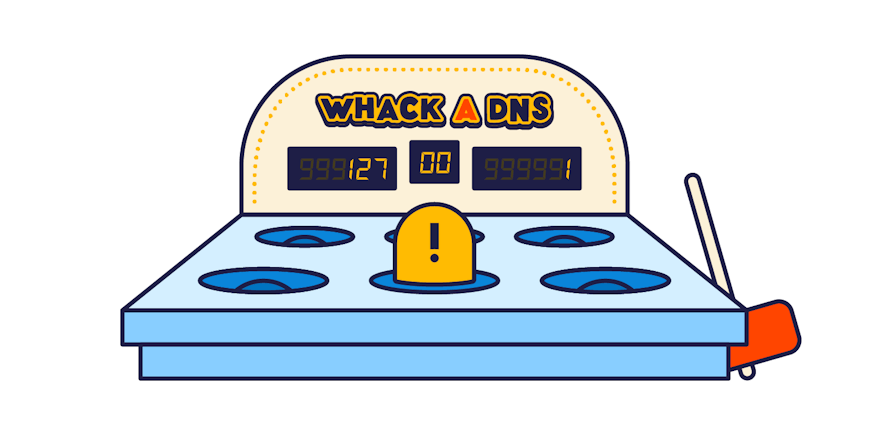
Remote work only works if the internet does. That might sound obvious, but it’s a reality many businesses still underestimate, with notable consequences: One bad connection can stall a whole workflow, derail customer calls, or eat up hours of IT troubleshooting. And that's just the tip of the iceberg.
The numbers show just how big this problem is: 22.8% of U.S. employees—roughly 36 million people—work remotely at least part of the week (Backlinko, 2025). Yet nearly 75% of employees say their remote work tools need improvement, with connectivity ranking among their top complaints (ArchieApp, 2025). What's more, 84% of workers report being more productive in hybrid or remote setups—but only if their tech works reliably.
For managers with remote or hybrid employees, the stakes are high: You’re not just keeping employees connected, you’re protecting productivity, revenue, and customer satisfaction. But many businesses still make the same mistakes when it comes to remote connectivity.
Let’s break down the five biggest misconceptions about remote connectivity and what you can do differently.
1. “A simple home speed test will find it.”
Why it's wrong
Speed tests are helpful—but they only tell you one thing: how fast a connection could be under ideal conditions, for a few seconds, to a specific server. That’s not the same as knowing how a connection behaves throughout the day, across all routes, with real work traffic.
In fact, a speed test can show “great” results even while an employee is actively experiencing dropped calls or app timeouts. Why? Because speed tests don’t measure the things that actually cause most remote work problems—like packet loss, jitter, or intermittent latency spikes.
What to do instead
Think beyond the speed test. Use tools that capture what’s happening across every hop, over time, with the actual apps and services your team relies on.
For example, PingPlotter Cloud shows:
- Whether latency is spiking at the user’s router or their ISP
- If packet loss starts mid-day (when neighbors get home)
- How consistent the connection is during a Zoom call or Salesforce session
This kind of visibility is what actually solves problems. And unlike a speed test, which gives a one-time snapshot, ongoing monitoring gives you the full picture—and proof to back it up.
Want a deeper breakdown of why speed tests fall short? Check out this guide: Beyond the Speed Test: How to Really Measure Internet Performance.
2. “If Zoom lags, Zoom’s broken.”
Why it's wrong
When video calls freeze or web apps crash, people naturally blame the software. But most “app problems” are really network problems—specifically, packet loss, jitter, or sudden latency spikes.
What to do instead
Start troubleshooting the network before troubleshooting the app. Real-time monitoring during the problem can reveal whether the app itself is failing or if data is getting delayed on the way.
For example:
- If Zoom lags at the same time every morning, it’s likely an ISP congestion issue.
- If Salesforce times out randomly, but packet loss lines up perfectly with the outage, you know the issue isn’t the app.
Again, tools that let you visualize latency and packet loss in real time (PingPlotter does this well) save you from chasing false leads.
3. “We’ll fix it when someone reports it.”
Why it's wrong
Relying solely on help desk tickets is a recipe for lost productivity. By the time an employee reports “my internet is bad,” they’ve already:
- Missed calls
- Lost work time
- Frustrated customers or teammates
And often, the issue is gone by the time IT investigates, making it harder to diagnose.
What to do instead
Shift from reactive to proactive monitoring. Even lightweight, always-on tools that record historical data can show you recurring patterns such as:
- ISP outages every Monday at 9 a.m.
- A specific user’s Wi-Fi dropping whenever their kids stream Netflix
With that insight, IT can fix things before tickets pile up, and in many cases, before users even notice.
PingPlotter Cloud is useful here because it stores historical performance data automatically, and tracking packet loss and latency over time will give you a head start.
4. “Everyone’s high-speed internet is basically the same.”
Why it's wrong
Treating every remote worker like they have enterprise-grade internet at home is a mistake. One employee may have fiber with 5 ms latency; another shares a basic cable plan with multiple streaming devices.
What to do instead
Treat each home setup as its own mini-network. Individualized monitoring helps you:
- Spot whose ISP consistently has high jitter
- See who’s suffering from poor Wi-Fi versus actual ISP problems
- Recommend simple fixes (utilizing Ethernet, relocating a router, upgrading plans) or provide incentives to switch ISPs
Even if IT can’t “fix” the home network directly, giving employees targeted guidance saves hours of guesswork.
Better yet, using PingPlotter's NetCheck during the hiring and onboarding process can help you weed out potential employees with inferior internet connections before they even begin work.
5. “If it’s the ISP’s problem, there’s nothing we can do.”
Why it's wrong
IT often throws up its hands when the issue lives on the ISP’s side. But without evidence, employees get stuck between “IT says it’s fine” and “the ISP says nothing’s wrong.” At the end of the day, the burden of proof falls on the end-user to prove where the problem occurs.
What to do instead
Collect clear, timestamped performance data. When you can show exactly which hop fails and when, ISPs are far more likely to take action.
Even when they can’t, having this information lets you recommend workarounds:
- Switching to a mobile hotspot temporarily
- Rescheduling critical meetings to avoid peak congestion
- Upgrading the service plan or switching providers
PingPlotter Cloud is particularly handy here because you can export graphs and share them directly with ISPs, since mapping hop-by-hop performance will almost certainly help your case.
The big takeaway: Visibility beats guesswork
The most common thread in all five mistakes? Guesswork. Without visibility into what’s really happening between an employee’s computer and the server they’re trying to reach, IT teams waste time chasing the wrong problems.
You don’t need massive enterprise monitoring for every remote worker, but you do need lightweight tools that give you hop-by-hop insight into latency, jitter, and packet loss. That’s the key to:
- Fixing problems faster
- Giving employees clear next steps
- Reducing frustration for everyone
If you don’t already have something in place, PingPlotter Cloud is one of the easiest ways to get this kind of visibility without installing heavy infrastructure. It’s designed for remote environments, runs quietly in the background, and gives IT the data they need to solve problems—or prove it’s not on their end.
Remote work isn’t going anywhere, and neither are the connectivity issues that come with it. But with the right insight, you can solve most problems before they cause real damage. Stop guessing, start measuring, and help your remote employees stay reliably connected.

